Frequently Asked Questions "How-To" Videos
How to Register to Bid
How to Bid or Set Max Bids
How to Update My Credit Card Info
How to Update My Personal Account Settings Information (i.e. Address, phone number, or Email Address)
How to Reset My Password
How to Find Shipping Information
New Auction Bidding Software Design and How to Use It
Frequently Asked Questions
Q: What does "Auction" mean?
A: An auction is a process of buying and selling goods or services by offering them up for bid, taking bids, and then selling the item to the highest bidder. The open ascending price auction is arguably the most common form of auction in use today. Participants bid openly against one another, with each subsequent bid required to be higher than the previous bid.
Q: How do I create an account to bid on items in an Online Auction?
A:
- Download the Malama Auctions App on your iPhone or Android phone in the App store (or visit the website MalamaAuctions.com).
- Click on one of the upcoming auctions you are interested in.
- Scroll down to view the items that are in the catalog and up for bid (click “View Catalog” on a web browser).
- To the right of any of the items click on the “Sign in” button.
- Click on the last line that says “Sign up”
- Fill out the information about yourself and agree to the terms and conditions of the software to continue. (If you would like to be notified of when you are outbid on an item, Click the box that allows for email notifications.
- Once you are back at the catalog, again, click on the “Sign In” button.
- Log in using your email and password you created.
- Once you are back at the catalog, click the “Register to Bid button”
- Fill out the personal and payment information including your credit or debit card that you will be using for payment and ensure you read the Terms & Conditions before you agree and continue.
Q: How do I update my account information once I have an account? eg: email, address or Credit Card Info?
A:
- Sign in to your account using the email and password you created.
- On the top right-hand corner, you will see your name as well as a hamburger menu, select the hamburger menu.
- This is your message center where you will receive alerts about auctions as well as your bidding alerts. At the bottom of this screen select “Edit Account & Mail Settings.”
- Select to edit account details such as name, phone number, email, and address.
- Change your password
- Update payment information.
- Configure your notifications.
- Press Save when you have updated the necessary information. Please note that if you are changing information, it must be done before the completion of an auction for the change to take effect.
Q: What does the "Star Icon" Mean?
A: The Star Icon is a favorite or watch button. This will place the item in the second tab of your bidding screen named "Your Items" which is where the items you've bid on go or items you've starred go so that you can watch them more closely instead of scrolling through the entire auction to find the items that interest you most.
Q: What does the "Times the Money" on some items mean?
A: “Times the money” means that when similar or comparable items are being sold, the price for one item is multiplied by the number of items sold. You will notice that the bid button will appear different than others with a Bid X # meaning you are bidding $ times the amount of items in the lot. For Example: If the Lot includes (4) Chairs and the Description states, “Bid X 4,” it means that the bid amount you enter will be multiplied by 4. So, if you enter a bid amount of $20, this $20 bid will be calculated as $20.00 x 4 which calculates to an $80.00 Bid for the Lot of 4 Chairs.
Q: What is a "Max Bid"?
A: Placing a max bid will allow the system to bid against other bidders on your behalf in the increments assigned to the auction. Your max bid will only be reached if another bidder has bid against you up until your max. If your max bid is reached you will receive a notification (If enabled) that you've reached your max bid and no other bids will be placed on your behalf at which point you can decide if you'd like to bid again. This does not mean that you will necessarily meet your Max Bid.
Q: I bid during the last couple of seconds of an item closing and the timer went back up, Why?
A: All of our online only auctions are conducted using a "soft close". This means that even if an item is scheduled to close at a particular time, If someone places a bid in the last five minutes, three minutes will be added to the scheduled close time for that particular lot. The time extension will continue to occur every time a bid is placed until there are at least three minutes with no additional bids. Occasionally this time may be adjusted and will be noted in the Terms & Conditions of the particular auction you are bidding on.
Q: How Does the Auction Close?
A: All of our online only auctions are conducted using staggered closing times. That means every minute a select number of lots will close. The closing of an item means it is a scheduled time that bidding should end on that particular lot. Typically we close items at 7 lots a minute, but this may change and will be reflected in the Terms & Conditions of the particular auction you are interested in.
Q: What is a "Buyers Premium"?
A: In auctions, the buyer's premium is a percentage additional charge on the hammer price of the lot that must be paid by the winner. The buyer’s premium is considered to be a necessary contribution to the costs of the administrative process for the auction house. Malama Auctions typically charges an 18% buyers premium but occasionally will change depending on the type of auction. The Buyers premium will always be stated in the Terms & Conditions of each individual auction.
Q: Why am I being charged a $50 fee for registering?
A $50 credit card check will verify you are registering with a valid credit card. This is not a charge. No funds will be taken to register to bid. Some credit debit cards show it as a "charge" however, the funds will not be taken out and it will not settle as a charge. Other companies such as Costco will do a credit card validation check on cards to make sure there are funds before purchase and customers are not using an invalid card or a card that would decline a purchase if it were charged.
Q: How do I pay for my Items once I win a bid?
A: All of our auctions are automatically invoiced and paid for with the Credit or Debit card you have on file that you used to sign up. If you'd like to change that information at any time please update your account information. Credit and Debit Card is the only accepted payment method.
Q: Why am I being charged Tax?
A: The Hawaii General Excise Tax, also known as the GET, is a tax on a business's gross income, so a portion of all business transactions go to the state. This includes income that results from product sales as well as services.
Q: How do I Preview or View Items in person that I may want to bid on?
A: Typically we have a live preview date and time which is indicated in the Terms & Conditions of each particular auction. The address of the preview will be added on the morning of the preview to protect the sellers privacy, and is sent out in a reminder email the morning of as well as updated in the Terms & Conditions of that particular auction.
Q: Why are Pickup dates and times so important?
A: Most of our auctions are time-sensitive and require immediate removal of all items by a specific date and time. E.g. Home sold, owner, is moving ect... All items must be picked up at the specific times stated in the Terms and Conditions unless you have made specific arrangements with Malama Auctions prior to the conclusion of the auction. If the buyer fails to arrive or make arrangements by the specified pickup time, a $50 service charge will automatically be debited from the card on file. All items are required to be picked up during the Pickup time and date stated in the Terms & Conditions of each particular sale otherwise your items will be considered forfeited and may be sold again at a future sale, discarded or otherwise disposed of based on Malama Auctions discretion. Items will not be taken to a different location for pick up.
Q: Will Malama Auctions & Realty ship items to me if I live off Island?
A: If Shipping is available it will be noted in the Shipping Information located in Lot #0-00 of the particular auction. All shipping fees are the responsibility of the buyer as well as a handling fee. Shipping is not available for all auctions so please refer to lot #0-00 in the auction catalog you are interested in.
Q: How can I learn more about selling my own items?
A: You can Email or call Malama Auctions directly at info@MalamaAuctions.com or 1-844-2-Bid-4it.